How Can I Set the Time Zone for My Application
Cloud Clusters has integrated the function of setting time zone for your applications in its control panel, as you may want to change the time zone displayed to match your own time zone. However, this cannot be applied to applications before the function release.
1. Locate the target deployment
Log in to the Control Panel and locate your target deployment on the Home page or the My Applications page.
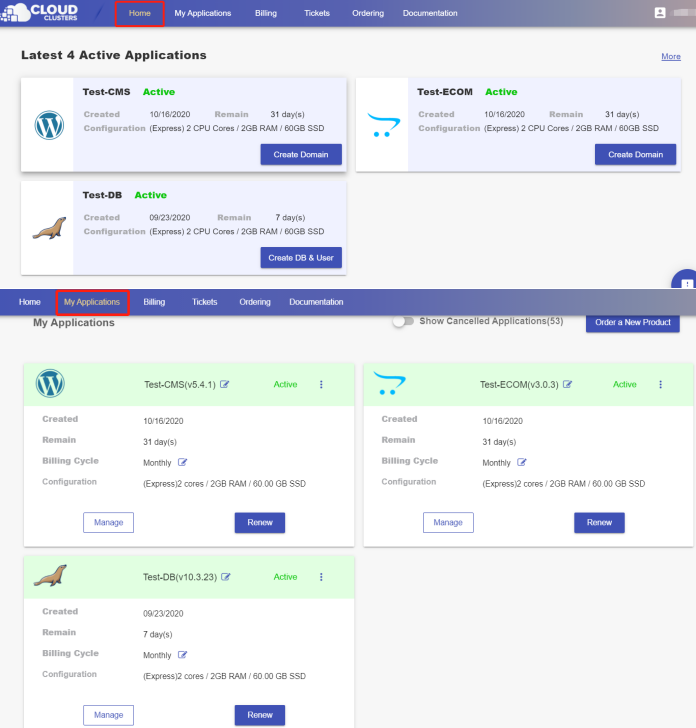
2. Go to the Overview page
Click the "Manage" button on the Home page or the My Applications page to go to the Overview page.
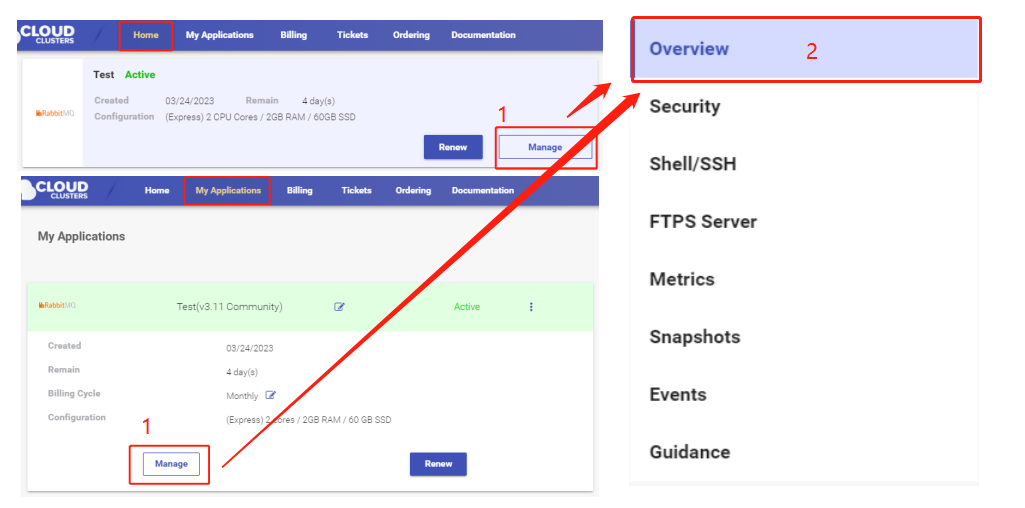
3. Change the Time Zone
Scroll down to go to the Real-Time Status section, you can see a globe icon at the end.
Click the icon to change the time zone of your application.
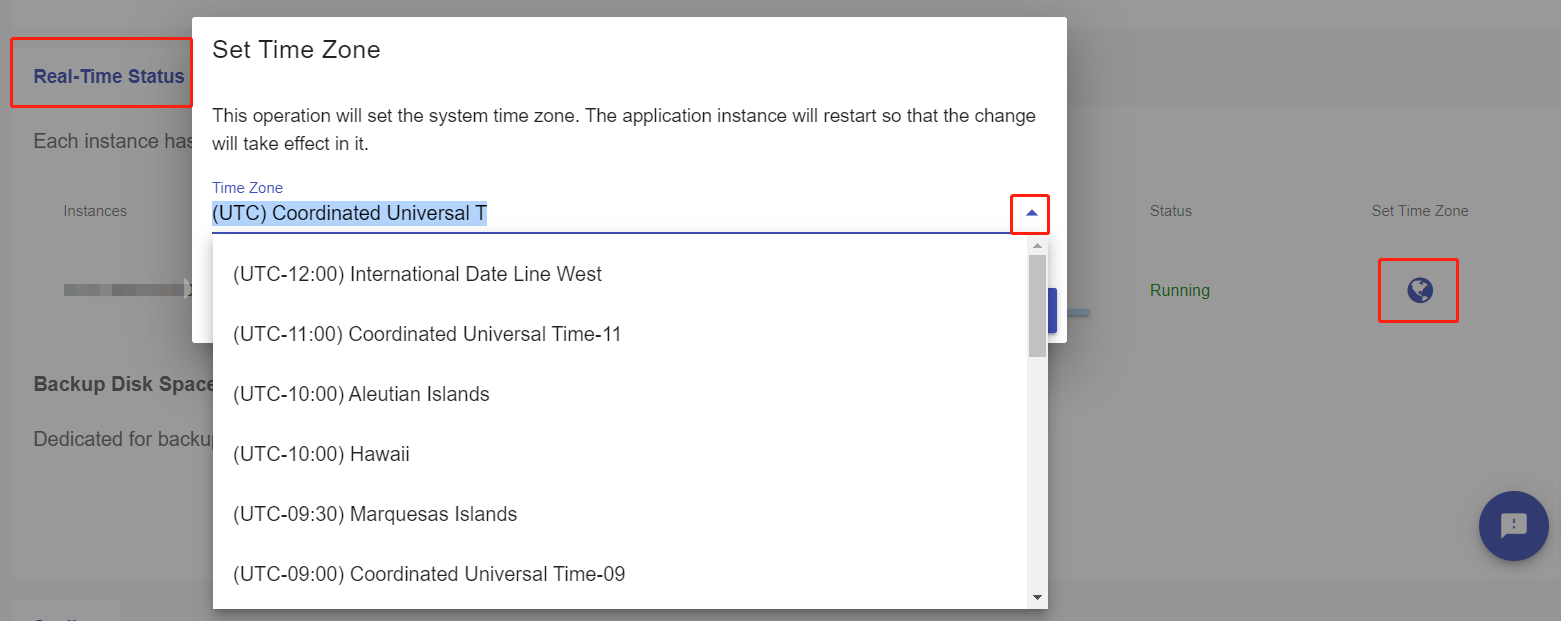
After you select the time zone, click confirm to finish the setting.
Upon your confirmation, the system will restart the service automatically and you can check if the change is successful in a few minutes.